Online MD5 Converter is a free tool that allows you to generate MD5 hashes from any text or file. MD5 stands for Message-Digest Algorithm 5, which is a cryptographic function that produces a 128-bit hash value from any input. MD5 hashes are widely used for various purposes, such as verifying the integrity of files, encrypting passwords, and creating digital signatures. In this post, we will explain what Online MD5 Converter is and how to use it.

MD5 is a cryptographic hashing function that can convert any text or file into a 128-bit hash value. It is fast, easy, and secure for some purposes, but not for others. Let me explain.
MD5 is fast because it uses a simple algorithm that can process large amounts of data quickly. It is easy because it does not require any installation or registration, and it can be accessed from any device and browser. It is secure for some purposes, such as verifying the integrity of files or creating digital signatures, because it can detect any changes or tampering in the original data.
However, MD5 is not secure for other purposes, such as encrypting passwords or data security, because it has some weaknesses that make it vulnerable to attacks.
One of these weaknesses is called collision, which means that two different inputs can produce the same hash value. This can allow an attacker to create a fake file or message that has the same hash as the original one, and trick the receiver into accepting it as valid.
Another weakness is called pre-image, which means that an attacker can find an input that matches a given hash value. This can allow an attacker to crack a password or decrypt a message by guessing the input that generated the hash.
Therefore, MD5 is not recommended for applications that require high levels of security and encryption. There are other hashing functions that are more secure and reliable, such as SHA-2 or SHA-3.
What is an Online MD5 Converter?
Online MD5 Converter is a web-based tool that can convert any text or file into an MD5 hash. You can use it to generate MD5 hashes for your own purposes or to compare them with other hashes to check if they match. Online MD5 Converter is fast, easy, and secure. It does not store any of your data on its servers, and it does not require any installation or registration. You can access it from any device and browser at any time.
How to Use Online MD5 Converter?
Using the Online MD5 Converter is very simple. You just need to follow these steps:
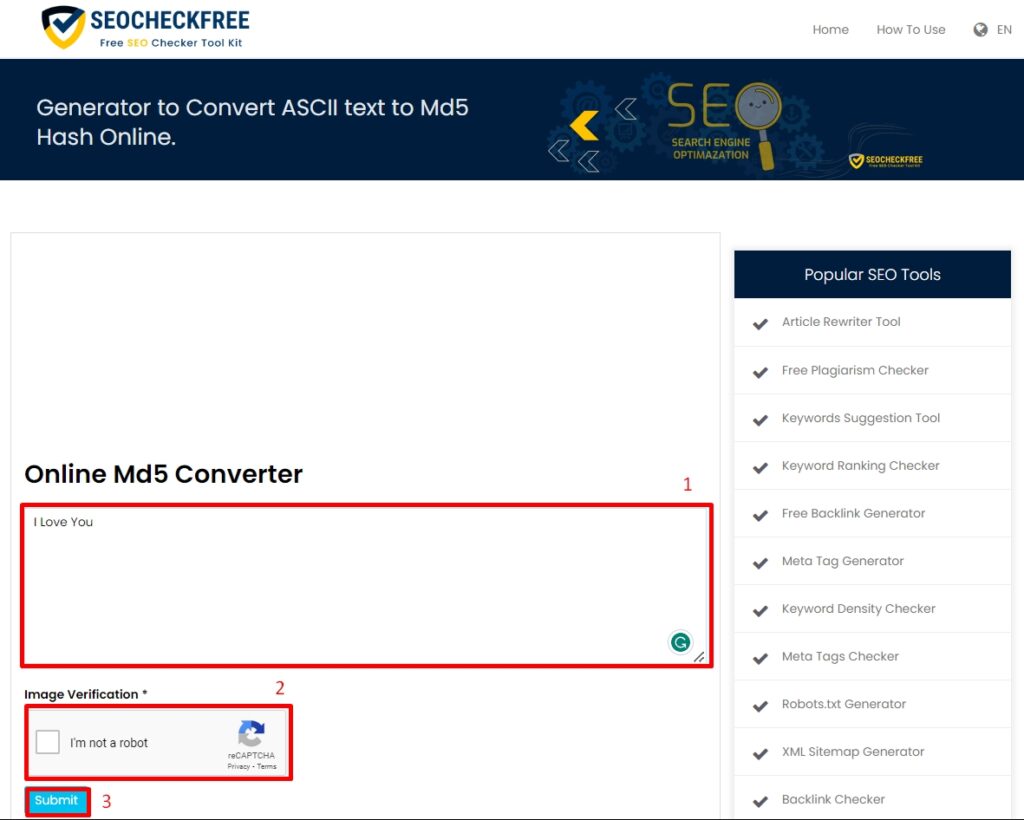
- Go to this link [Online MD5 Converter]
- Go to the text section and write/paste your text.
- Do image verification or captcha.
- Click on the Submit button and wait for a few seconds. The tool will generate an MD5 hash for your input and display it in the output box.
- You can copy the MD5 hash to your clipboard by CTRL+C.
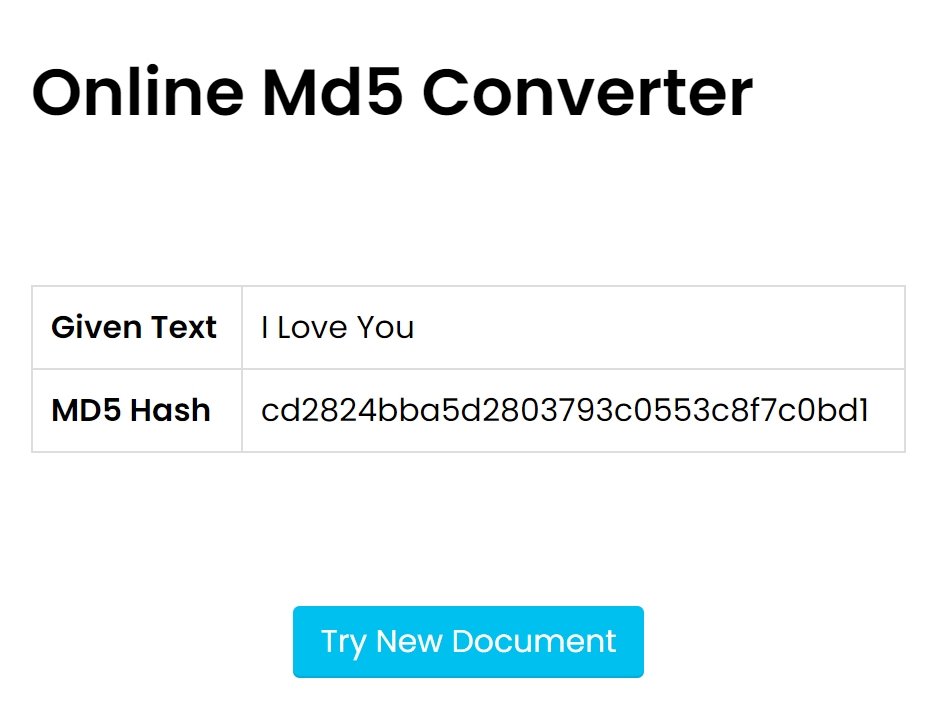
Why Use Online MD5 Converter?
Online MD5 Converter is a useful tool for various reasons, such as:
- You can use it to verify the integrity of files that you download from the internet. By comparing the MD5 hash of the downloaded file with the original hash provided by the source, you can check if the file has been corrupted or tampered with during the transmission.
- You can use it to encrypt your passwords or other sensitive data before storing them in a database or sending them over a network. By using an MD5 hash instead of plain text, you can protect your data from unauthorized access or interception.
- You can use it to create digital signatures for your documents or messages. By appending an MD5 hash of your content to your signature, you can prove that you are the author and that the content has not been altered by anyone else.
Conclusion
Online MD5 Converter is a handy tool that can help you generate and compare MD5 hashes from any text or file. It is fast, easy, and secure, and it does not require any installation or registration. You can use it for various purposes, such as verifying files, encrypting passwords, and creating digital signatures.
If you want to learn more about Online MD5 Converter, you can visit its seochechkfree.com.